Have you ever watched a World of Warcraft machinima and thought to yourself, “This character doesn’t look like it belongs in the scene”. Today we’re going to look at some color correcting techniques to make your World of Wacraft character look like it belongs in the scene. I plan on making tutorials on how to color correct game play footage, machinima scenes and even real life footage.
After this tutorial you should be able to do the following:
- Color correct your WoW Character
- Have an understanding of Hue and Saturation
- Have an understanding of Photo Filter
- Have an understanding of Curve adjustment
 If you have questions that are not covered in the video or want more clarification on something consider posting your question in the forums. You never know when someone else may have the same question as you!
If you have questions that are not covered in the video or want more clarification on something consider posting your question in the forums. You never know when someone else may have the same question as you!
After Effects: Color Correcting WoW Characters:
If you enjoy the video and learn something please consider leaving me a like and favorite on the video as that really helps me out! Don’t forget to subscribe to the channel and leave a comment.
If you found this download or article useful consider donating to help bring more to the website!
Links / Resources:

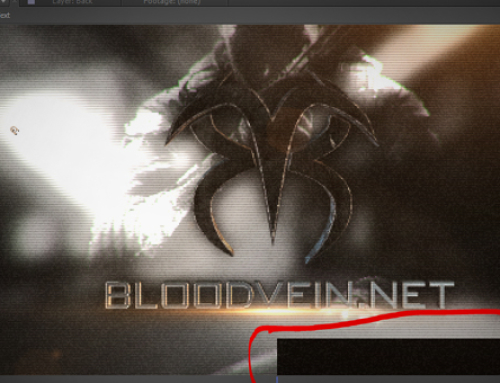
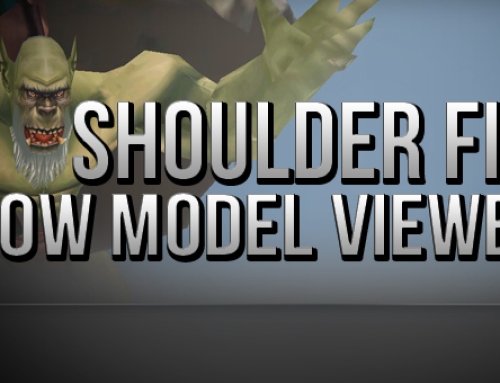

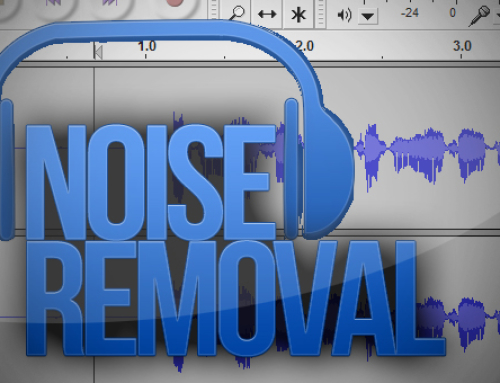


first comment?
Hey man, I don’t know if you have heard of a website named http://www.videocopilot.net/ but basicly what they do is show tutorials of how to animate your own “title” in After effects but the thing is about their tutorials is that they promote their products in the videos they create soo you can’t actualy make what they show you with out spending say £300 on a plug in.. soo i was wondoring if you could maybe show us some easy and simple steps on how to create some titles for an intro to a youtube video but with out paying so much money on plug-ins 🙂 Thank you