So you want to add some epic sound fx and music that you hear in the MMORPG World of Warcraft? You’re in luck! In this tutorial i’m going to show you a FREE program that you can download that will allow you to explore the files of World of Warcraft and extract the music or sound fx. Also, I will show you how to take those extracted files and pull them into Audacity and convert them to a file that will be usable by your video editor of choice.
After this tutorial you should be able to do the following:
- Extract sound FX and music from World of Warcraft
- Convert the extracted files to a usable format.
- Where to download the program to extract the files
- Where to download the program to convert the OGG files.
 If you have questions that are not covered in the video or want more clarification on something consider posting your question in the forums. You never know when someone else may have the same question as you!
If you have questions that are not covered in the video or want more clarification on something consider posting your question in the forums. You never know when someone else may have the same question as you!
Advertisements help pay for hosting and keep the website running. =]
Advertisements help pay for hosting and keep the website running. =]
How To Get World of Warcraft Sound FX and Music:
If you enjoy the video and learn something please consider leaving me a like and favorite on the video as that really helps me out! Don’t forget to subscribe to the channel and leave a comment.
If you found this download or article useful consider donating to help bring more to the website!
Links Discussed in Video:


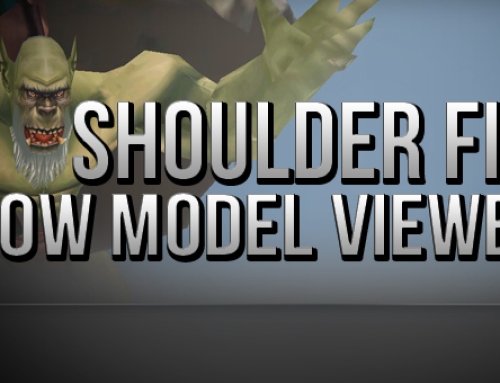


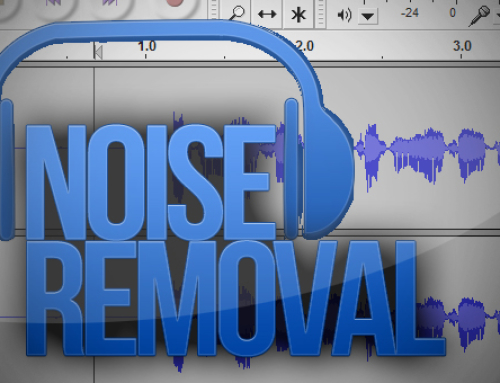

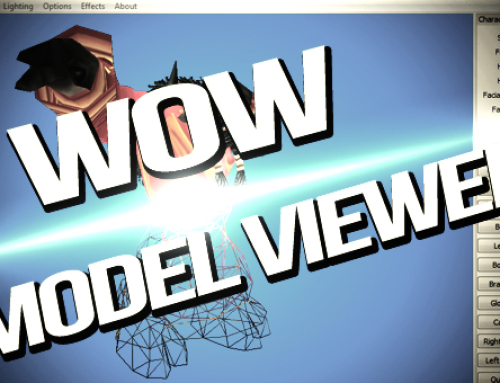
Leave A Comment
You must be logged in to post a comment.